The Intrapreneur’s Toolkit
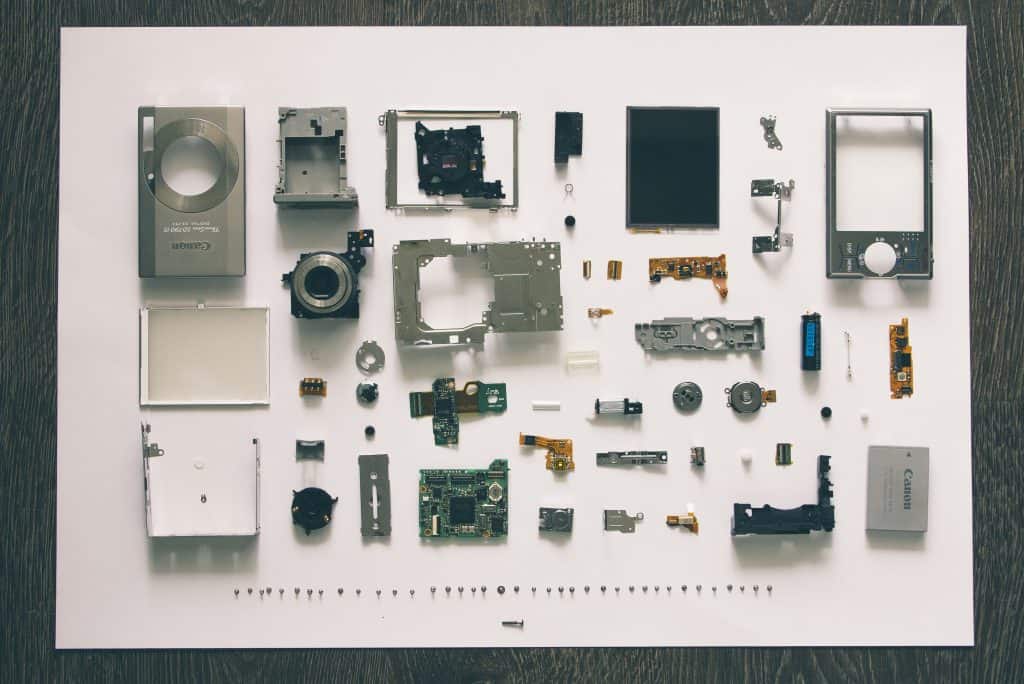
If you’re working to launch a corporate new venture, you’re going to need the right tools to do it.
With the plethora of tools and products out there, it’s easy to get bogged down in finding the “right” tools for the job. This is compounded by the reality that getting access to new tools within enterprise environments isn’t always easy.
To help keep things simple, here’s an (incomplete) list of free or affordable tools and resources from around the web that you can use at each stage of growth to help get your idea off the ground. Read below, or follow this list on Product Hunt.
Table Stakes Tools to Get You Going
Slack Team communication and collaboration. Some pro tips: keep conversations in public channels as much as possible and make a rule that email is for external communication only. All internal communication goes through Slack.
Trust me, your inbox will thank you.
Asana Make it easy to manage team projects and tasks, keep track of deadlines, and keep your team on the same page.
Calendly For booking calls and meetings without back-and-forth emails. Just share a link, and people can book time in your calendar.
Bonus Tools: G Suite You may already have access to email and collaboration tools through your organization. However, if you’re setting up off-site, creating a new domain for your emails, or getting non-standard devices, ask if G Suite is an option. It comes with a veritable Swiss army knife of tools, and makes collaboration with experts outside your organization much easier.
Tools to Discover and Understand Customer Problems
PRE-READS AND DOWNLOADS
Assumptions Exercise Hidden assumptions can be your greatest weakness. Here’s a tool to make them explicit, and turns them into hypotheses that you can test.
Test Card and Learning Card Once you know what you need to learn, these quick and easy tools will help you get the most out of your research and experiments.
Empathy Map A tool you can use to develop an understand of and empathy for your users. This medium post from creator Dave Grey walks readers through a step-by-step guide for using the Empathy Map.
Talking to Humans Pretty much exactly what it sounds like — a great free PDF to get you started with qualitative research i.e talking to humans.
FIND AND UNDERSTAND EARLY USERS
Craigslist and Meetup.com Great sites for connecting with and acquiring potential research candidates. Create a screener (see GV tips on how to do this) and distribute it through Craiglist ads and by attending Meetups.
Type Form and Survey Monkey Both Typeform and Survey Monkey have free tiers that make it easy for you to create surveys, forms, etc, that look great on both the web and mobile.
Facebook, Twitter, and Instagram Ads Use a few hundred dollars to run ads comparing a few value propositions and pain points. The clickthrough rate of each ad is your best indicator. Bonus points if you drive people to a simple landing page where you can collect emails and begin building a list of potential users.
Mailchimp Landing Pages Speaking of landing pages, Mailchimp has launched a new free feature allowing users to build landing pages that make it easy for people to buy your products or join your list.
Tools to Build, Launch, and Validate Solutions
DEVELOP YOUR HYPOTHESIS
Business Model Canvas, Value Proposition Canvas, Lean Canvas These tools force you to think through a blueprint through your customer, product, and business model. They are structured enough to guide you through your first iteration, but scrappy enough that you can update them as things change (as they inevitably will).
PROTOTYPE YOUR SOLUTION
Dribbble, Producthunt Need inspiration? Need some UI Heuristics to quickly build off of? Look no further than Dribbble and Product Hunt.
Balsamiq and InVision Start in Balsamiq for early, easy, sketch wireframes. Use these to test and throw out the bad ones. Move into InVision for more high-fidelity prototypes that create a real, interactive experience.
Codepen.io CodePen is a HTML, CSS, and JS editor that is great for quick and dirty UI prototyping. Here’s how Lucid Software uses codepen for prototyping and user testing.
UP YOUR CONTENT AND DESIGN GAME
Hemingwayapp and Grammarly Whether it’s your product or your pitch deck, you want your writing to be at its best. These free apps are available on the web, and help you make sure your writing is clear and free of mistakes, so your users can focus on the stuff that matters.
Unsplash, Negative Space, and Stock Snap You’re likely going to need photos for your ads, landing pages, product, website, and decks. Down the road you’ll want to create or buy your own images, it never hurts to start off with what’s at hand. If you don’t find what you’re looking for on these sites, there are literally hundreds of lists of free stock photo sites available on the web.
Coolors and WebGradients Free, gorgeous, super fast color schemes and gradients.
Devices, Diverse Device Hands These downloads from Facebook make it easy to present and market your designs in pitch decks, websites, and ads. The devices kit has a range of devices, while the diverse device hands set helps keep in mind all the people around the world who will use your products.
TEST AND ITERATE
GV Quick & Dirty User Research Guide This guide from Google Ventures walks you through everything you need to start conducting your own basic usability studies and user interviews. This is great for first-time user researchers, and even remembers details like “Interview in T-10 minutes: Take a bathroom break. Chew gum.”
Fullstory Free Fullstory allows you to record and understand user’s experiences on your site.
Tools to Launch and Grow
GET BUY IN, COMMUNICATE YOUR PLAN
Resources to get you pitch-ready You’ll likely need a pitch template at some point in your journey, and whether you’re sharing your idea with your boss, a growth/venture board within your company, or other stakeholders, you’ll want to put your best foot forward.
Use the Sequoia Pitch Deck Template as a starting point, but don’t be afraid to put your own spin on it. For further inspiration, check out this list of pitch decks from well-known companies, and videos of two (very different) pitches we love from Party on Demand and Trackener.
BUILD YOUR BRAND, POWER GROWTH
NameChck Stop! Don’t fall in love with that name just yet. Hit NameChck first to secure your brand on the web and social network sites.
MailChimp Even if you’re not ready to launch your product yet, building a list of prospective users is never a bad idea. Mailchimp is free for your first 2,000 subscribers, and makes it easy to throw up a pre-launch landing page, update potential users from your early research, and build a list of subscribers. If you’re looking for inspiration, Really Good Emails and Good Copy are great places to find beautiful design and email copy.
Google Analytics If you have a website, get Google Analytics set up as soon as possible. It’s free, and provides insight into your website engagements, acquisition, and behaviour.
Canva Need a quick and easy way to create social media graphics, blog images, or ads? Canva is a free, easy design tool with templates.
Drift Add a chatbot to your website or landing page, and chat directly with potential users and customers. Their free plan allows you to have up to 100 active contacts.
Buffer and Hootsuite Both of the leading social media management tools have a free tier that is great for starting out.
Bonus Round: Tools to help you find more tools
First Search from First Round A database of extremely high-quality, curated advice about all aspects of building companies, pulled from across the web.
Steve Blank’s Startup Tools An exhaustive list of tools, videos, market research, and advice from Steve Blank.
Free Stuff for Startups from Hiten Shah An ever-growing Product Hunt list of free tools from around the web.
Did we miss something? Have we listed a tool that’s not accessible within your company’s IT/security setup? Let us know in the comments, and we’ll try to keep this list up to date.